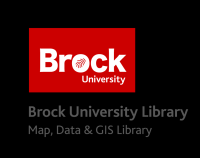Geological Survey of Canada (GSC) Maps & Data
This brief tutorial outlines a search and retrieval procedure for GSC maps and data using GeoScan Advanced Search.
Searching
- Go to http://geoscan.nrcan.gc.ca/geoscan-index.html
- Select English then click the Advanced Search option.
- Enter a geographic keyword such as “Lake Simcoe”
- Click subject to browse the subject listing or enter a subject keyword such as “geology”
- Check the box beside the province of interest.
- From the Series list, select GSC A-Series maps (geology)
- Beside Format, select Digital
- Check the box for content with online images
-
Click Search
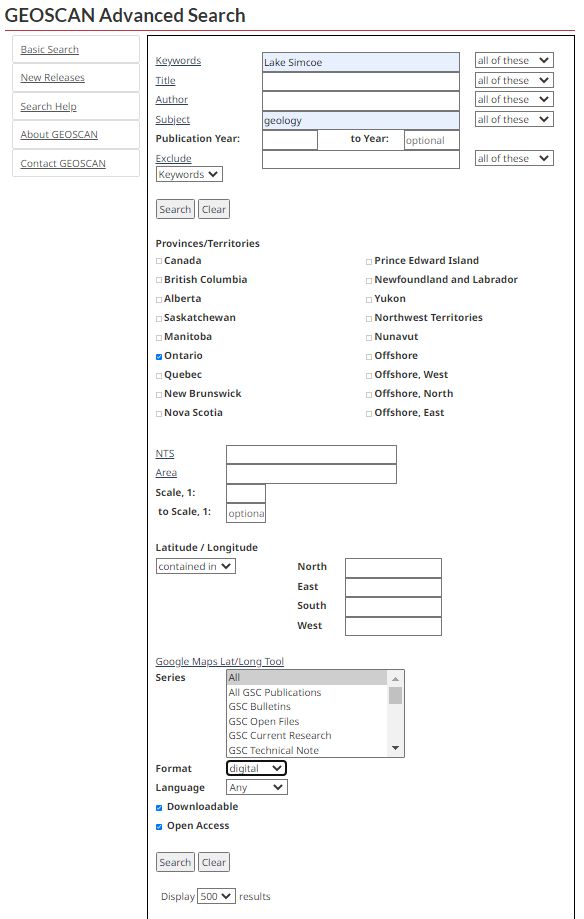
- Browse the results for a suitable map and click on the title for the map.
-
Click Downloads to access download options.
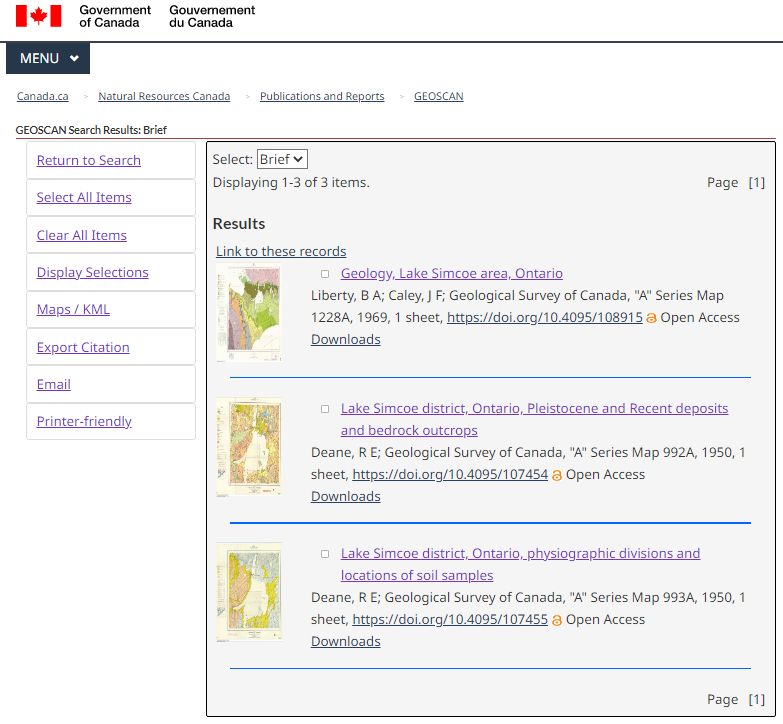
This tutorial is brought to you by the Brock University Map, Data & GIS Library E-mail us at maplib@brocku.ca
You can also find us on:
Facebook
Twitter
Instagram